Creating engaging video tutorials has never been easier, thanks to the proliferation of free AI tools designed to simplify the process. Whether you’re an educator, a content creator, or a business professional, these tools can help you craft high-quality videos without requiring extensive technical knowledge. Here, we explore five of the best free AI tools available for creating video tutorials.
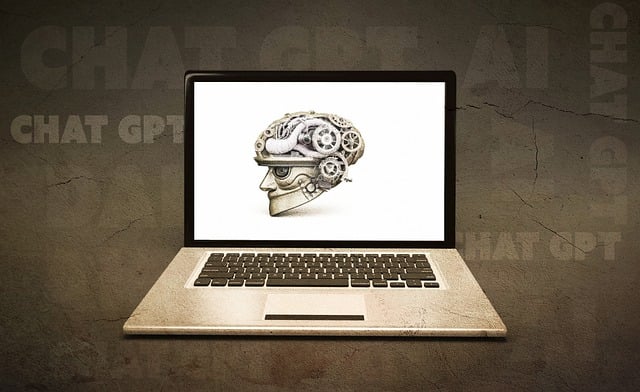
1. OBS Studio
OBS Studio is a powerful, open-source tool that allows you to capture and stream video content. Its user-friendly interface combined with advanced features makes it a popular choice among educators and YouTubers alike. With OBS, you can record your screen, add overlays, and even integrate different video sources into a single tutorial.
2. Canva
Canva is often recognized for its graphic design capabilities, but it also offers a robust video editing feature. You can create eye-catching video tutorials with its drag-and-drop interface, adding animations, text overlays, and various media. The free version provides ample resources for beginners to get started.
3. Lumen5
Lumen5 uses artificial intelligence to transform blog posts and articles into engaging video content. Simply input your text, and Lumen5 will suggest visuals and layouts to match your content. This tool is perfect for those who want to repurpose written content into video format without starting from scratch.
4. InVideo
InVideo is another excellent tool for creating video tutorials. Its library of templates allows you to create professional-looking videos quickly. With features like text-to-speech and a vast stock media library, InVideo caters to both beginners and seasoned creators.
5. Kapwing
Kapwing is a collaborative video editing platform that enables users to create and edit videos easily. It supports various formats and offers tools for adding captions, trimming clips, and more. Kapwing’s free version includes watermarking, but it’s an excellent starting point for those learning the ropes of video creation.
Comparison Table of AI Tools
| Tool | Key Features | Best For |
|---|---|---|
| OBS Studio | Screen recording, streaming, overlays | Live streamers, educators |
| Canva | Drag-and-drop video editing, templates | Graphic designers, beginners |
| Lumen5 | AI text-to-video conversion | Content repurposing |
| InVideo | Templates, text-to-speech | Professional video creation |
| Kapwing | Collaborative editing, captioning | Team projects, quick edits |
Getting Started with Video Tutorials
To dive deeper into video creation, check out this YouTube tutorial that walks you through the basics of using OBS Studio. It’s a fantastic resource for anyone looking to get hands-on experience with video tutorial creation.
In the age of digital content, video tutorials are an invaluable asset for teaching, sharing knowledge, and marketing products. By leveraging these free AI tools, you can easily produce high-quality video tutorials that engage your audience and enhance your learning or marketing efforts. Whether you’re just starting or looking to improve your skills, these tools provide a great foundation for creating impactful content.
Each of these tools has its unique strengths, so consider what features are most important to your specific needs. With a little creativity and experimentation, you can create video tutorials that not only inform but also entertain and inspire your viewers.




