In the age of digital content creation, video has become a dominant medium for storytelling, education, and entertainment. However, one aspect that often gets overlooked is sound quality. Poor audio can make even the most visually stunning videos feel unprofessional. Fortunately, several free AI tools can significantly enhance video sound quality, ensuring your audience enjoys a seamless viewing experience. Here are the top three tools that every content creator should consider.
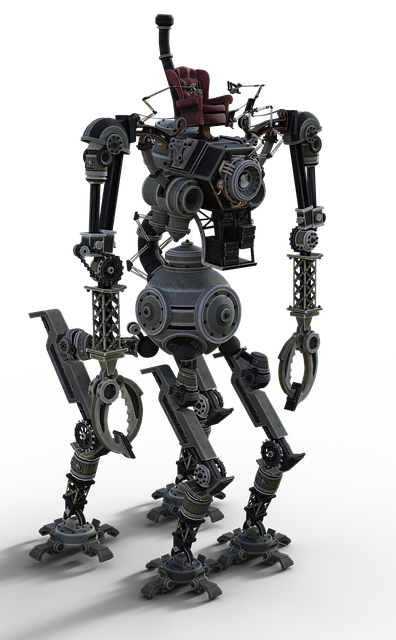
1. Audacity
Audacity is a free, open-source audio editing software that has been a staple for many content creators. While it is primarily known for its editing capabilities, its noise reduction features are particularly useful for enhancing video sound quality. With a user-friendly interface, you can easily import your audio tracks, apply effects, and export your final product.
One of Audacity’s standout features is its ability to remove background noise. Simply select a portion of the audio that contains only the unwanted noise, and the software will analyze it. After that, you can apply the noise reduction effect to the entire track, making your audio cleaner and more professional.
Additionally, Audacity offers various built-in effects, such as equalization and compression, allowing you to fine-tune your audio to perfection. With a bit of practice, you can create polished soundtracks that enhance your video content significantly.
2. Auphonic
Auphonic is an online audio processing tool that uses AI algorithms to improve audio quality automatically. It’s particularly beneficial for podcasters and video creators who want to enhance their sound without diving deep into complex editing software. Auphonic analyzes your audio and applies various adjustments, such as level normalization, loudness adjustment, and filtering of background noise.
What sets Auphonic apart is its simplicity. You can upload your audio files directly to the platform, and the AI does the rest. Once processed, you can download the enhanced audio and sync it back to your video. Auphonic also supports batch processing, making it ideal for those working on multiple projects at once.
While Auphonic offers a free tier, it does have some limitations on the number of hours you can process each month. However, for occasional users, the free version is more than sufficient to significantly enhance audio quality.
3. Krisp
Krisp is a remarkable AI-powered noise-canceling app that focuses on real-time audio enhancement. It works seamlessly with video conferencing tools, recording software, and other applications, effectively removing background noise while you speak. This is particularly useful for live streams, webinars, or any situation where you need to ensure your voice is crystal clear.
Using Krisp is straightforward; simply install the app and set it as your audio input/output device. It will then filter out unwanted sounds, allowing your voice to shine through without distractions. The app offers a free version with limited minutes per week, which is perfect for casual use.
For those who need more robust features, Krisp also offers a paid version that provides unlimited access, making it a worthwhile investment for regular content creators.
Enhancing Your Videos
Using these three free AI tools can dramatically improve the sound quality of your videos. Whether you’re a seasoned professional or just starting, investing time in audio enhancement is crucial. High-quality sound not only elevates your video content but also helps to establish credibility and keeps your audience engaged.
To further understand how to effectively use these tools, check out this informative video:
By leveraging the power of Audacity, Auphonic, and Krisp, you can ensure that your audience enjoys not just the visuals but also the richness of sound in your videos. So why not give these tools a try and elevate your content to the next level?
Sources




