Creating eye-catching thumbnails is crucial for attracting viewers to your YouTube videos. With the rise of video content, a compelling thumbnail can make all the difference in your click-through rate. Fortunately, there are numerous free AI tools available that can help you design stunning thumbnails without the need for advanced graphic design skills. Below, we explore the top three free AI tools that can elevate your YouTube thumbnail game.
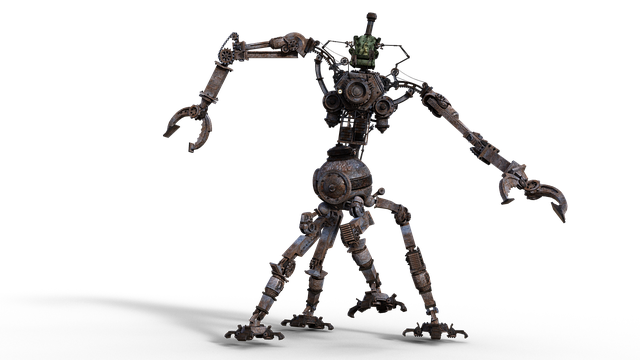
1. Canva
Canva is a versatile design tool that offers a vast array of templates specifically tailored for YouTube thumbnails. With its user-friendly interface, anyone can create professional-looking designs in minutes. Canva provides a wide range of elements, including images, fonts, and icons, which can be easily customized to fit your brand’s aesthetic.
Key Features:
- Drag-and-drop functionality for easy design.
- A library of pre-designed templates.
- Collaboration features for team projects.
- Ability to upload custom images and logos.
2. Snappa
Snappa is another excellent tool for creating YouTube thumbnails. It offers a simple yet powerful platform for designing graphics. Snappa stands out with its one-click resizing feature, allowing you to adapt your designs for different platforms without starting from scratch. The tool also provides a range of high-quality stock photos and graphics.
Key Features:
- One-click resizing for multiple platforms.
- Access to thousands of stock photos.
- Easy-to-use graphic design tools.
- Export in various formats.
3. Visme
Visme is a powerful design and presentation tool that also excels in thumbnail creation. With a focus on infographics and visual storytelling, it offers templates that can help you convey your video’s message effectively. Visme enables users to incorporate animations and interactive elements, making your thumbnails stand out even more.
Key Features:
- Interactive design elements for enhanced engagement.
- Extensive template library.
- Animation options to create dynamic thumbnails.
- Collaboration tools for team projects.
Comparison Table
| Feature | Canva | Snappa | Visme |
|---|---|---|---|
| Templates | Yes | Yes | Yes |
| Stock Photos | Yes | Yes | No |
| Animation | No | No | Yes |
| Collaboration | Yes | No | Yes |
For a more visual walkthrough on creating stunning thumbnails, check out this video:
These three tools—Canva, Snappa, and Visme—are excellent choices for anyone looking to enhance their YouTube thumbnails. With their intuitive interfaces and powerful features, you can create captivating designs that draw viewers in. Whether you’re a seasoned content creator or just starting out, leveraging these free AI tools can significantly improve your channel’s visual appeal.




