As the digital landscape continues to evolve, enhancing user experience (UX) on websites has become crucial for businesses and content creators alike. Fortunately, there are numerous free AI tools available that can help optimize UX by providing insights, suggestions, and automation. Here’s a look at ten of the best options available today.
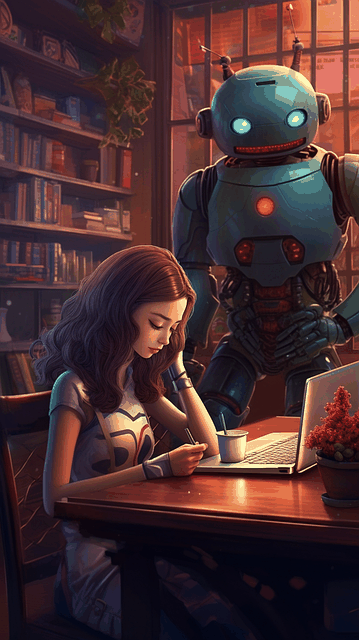
1. Hotjar
Hotjar is an intuitive tool that provides heatmaps, session recordings, and surveys to understand user behavior better. With its free plan, you can visualize how users interact with your site, helping you identify areas for improvement. For more details, check out the Hotjar website.
2. Google Optimize
Google Optimize offers A/B testing capabilities that allow you to experiment with different website layouts and content. This tool integrates seamlessly with Google Analytics, making it easier to track performance metrics and optimize your UX based on real user data. Learn more about A/B testing with Google Optimize.
3. Usetiful
Usetiful provides onboarding tools and product tours that enhance UX by guiding users through your website’s features. Its free plan allows you to create simple onboarding flows that can increase user engagement and retention. Discover more about Usetiful here.
4. Crazy Egg
Crazy Egg is another powerful tool that offers heatmaps, scroll maps, and A/B testing features. Its insights help you understand how users navigate your site and where they drop off, allowing you to make data-driven decisions. Explore Crazy Egg here.
5. ChatGPT
ChatGPT can be used to enhance customer support on your website by providing instant responses to user inquiries. Integrating a chatbot powered by AI can significantly improve the user experience by ensuring visitors receive timely assistance. Check out how to implement ChatGPT here.
6. Grammarly
While primarily known as a writing assistant, Grammarly can enhance UX by ensuring that all content on your website is clear, concise, and error-free. This tool can help maintain professionalism and improve readability, which can positively impact user engagement. Learn more about Grammarly here.
7. Google PageSpeed Insights
Page loading speed is a critical factor in UX. Google PageSpeed Insights analyzes your website and provides suggestions to improve load times. It’s a free tool that can help you identify performance issues and enhance overall user satisfaction. Visit Google PageSpeed Insights for more information.
8. MozBar
MozBar is a free browser extension that provides instant metrics about any website, including its SEO performance. By understanding how your site ranks and what improvements can be made, you can enhance UX through better visibility and accessibility. Explore MozBar here.
9. WAVE
WAVE is a web accessibility evaluation tool that helps you ensure your website is usable for all visitors, including those with disabilities. By identifying accessibility issues, you can make necessary adjustments to enhance the overall user experience. Check out WAVE here.
10. Canva
Canva is not just a design tool; it can help create visually appealing graphics and layouts for your website. Good design plays a significant role in user experience, and Canva’s free features make it easy to enhance your site’s aesthetics. Discover more about Canva here.
By incorporating these free AI tools into your workflow, you can significantly enhance your website’s user experience. Whether it’s through optimizing content, improving design, or ensuring accessibility, each of these tools offers unique features that can lead to better engagement and satisfaction for your visitors.




